My experience with using Scratch was as simplified as possible because this was my first time using it. The tutorials helped me build a story. After watching a few tutorials, I got started on a princess story so that I could build on it in the weeks ahead. Using the drag and drop was a lot harder than it seemed as you must pay attention to the details of positions and timing and if you use the backdrops when to switch them. In any case, the program was fun to use.
The difficulties I encountered using Scratch were to position
the Sprite, for example, which way was it facing, was it going to be layered
behind or in front of the other sprites, or did I need to position it higher or
lower to show a face-to-face conversation. The other difficulty was the timing
of the conversation. How many seconds was it going to take for each character
to say their sentence and when it was time to switch backgrounds and add
another sprite how many seconds between them was it going to take.
I overcame these difficulties by watching the tutorials
making sure that I added blocks where I needed them and counting the seconds
between each sentence. I then figured out that to flip the face of one sprite
to look in the opposite direction I needed to add another sprite of the same
character go into costumes and flip horizontally so that everything was facing
each other which helped make the conversation look realistic.
The insights that I have are to make sure that before you
start watch the tutorials because they are very helpful when making your own
story. The programming is easier to use if you pay attention to what each block
will be and will save you time by knowing exactly what you want the next step
to be. Overall, it was a fun program to use.
When comparing the Scratch program and the textbook activities
I found that the Scratch program was a lot easier to do. The activities in the
textbook are actual coding that you would have to know and understand, and the
Scratch program is a drag and drop and you have to assemble blocks where you
need them. I don’t think you can compare the two just because to me they are
different in how each is done.
The language I found easier was in the Scratch program. I believe that scripting languages are the most
effective for dynamic web applications because of their ease of integration
with other technologies. I think a scripting language such as JavaScript is
popular because of its ease of use and popularity. You can also find that there
is a large community support for troubleshooting issues that may come up.
Check what I’ve created on Scratch here: https://scratch.mit.edu/projects/1134855292/editor
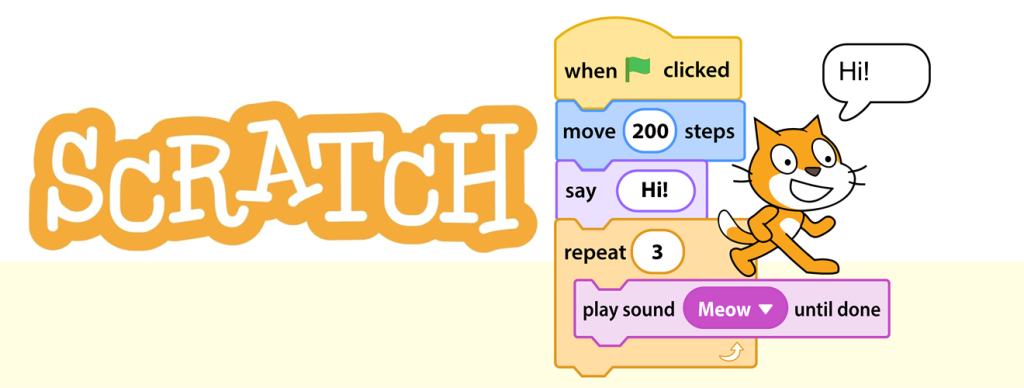
Comments
Post a Comment